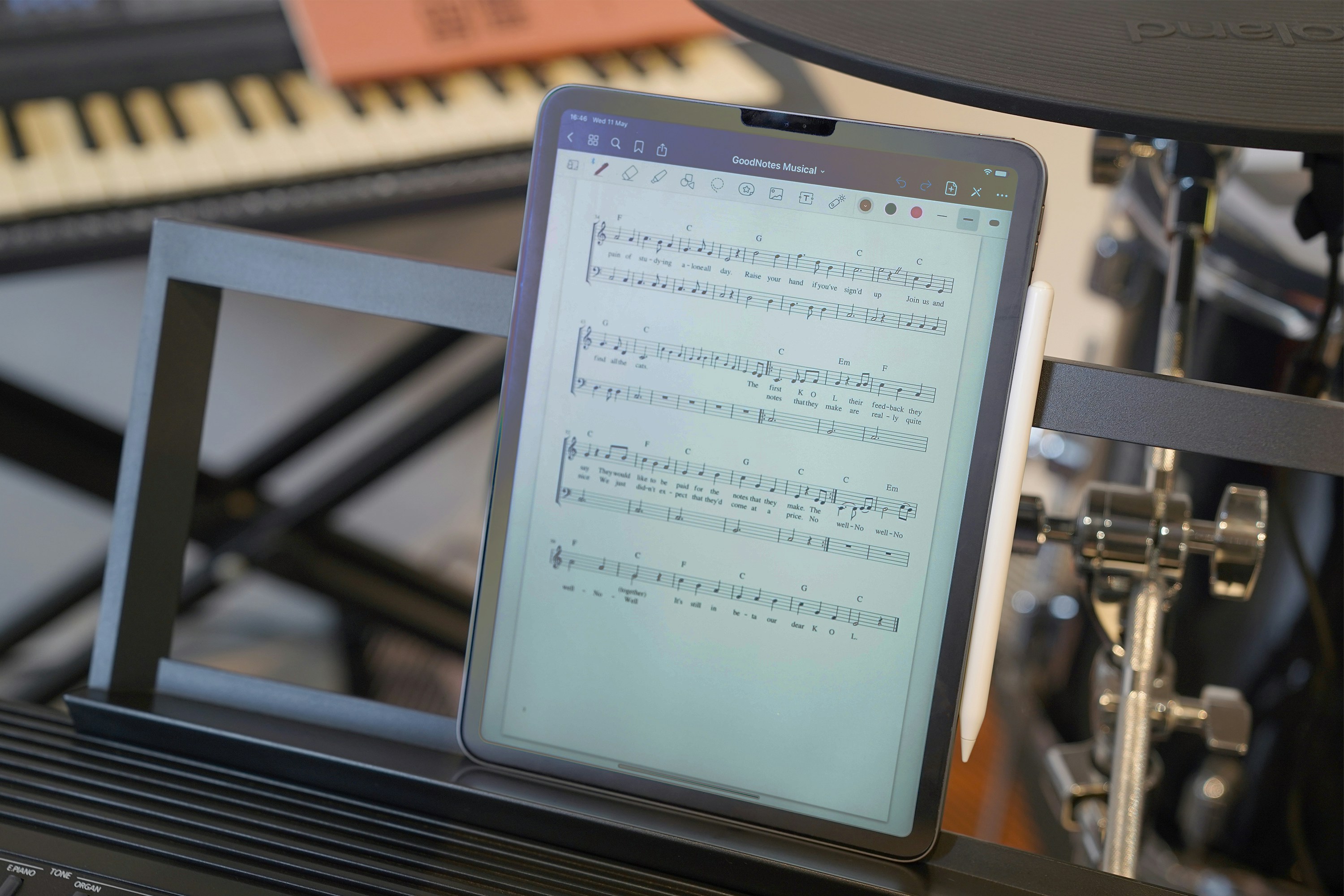Body Parser Limits PDF Documents: Understanding the Limitations
Apr 22, 2024
Body parser is a middleware that is commonly used in Node.js applications to parse incoming request bodies before the handlers. It is an essential tool for handling form submissions and other data sent from the client-side. However, body parser has its limitations, especially when it comes to PDF documents.
PDF documents are widely used for sharing and storing data. They are commonly used for sharing reports, forms, and other documents. However, parsing data from PDF documents can be a challenging task. PDF documents have a complex structure that makes it difficult to extract data from them. This is where body parser limitations come into play. Body parser is not capable of parsing data from PDF documents without the help of additional tools.
To extract data from PDF documents, developers can use PDF parsing tools such as PDFBox. PDFBox is a powerful PDF parsing tool that can extract text and images from PDF documents. Developers can define custom rules for parsing data from PDF documents using PDFBox. However, prior knowledge of the general format of the PDF file is required to parse PDFs using PDFBox.
Understanding Body Parsers
When it comes to handling data sent from the client-side in Node.js applications, developers often turn to body parsers to streamline the process. A body parser is a middleware that parses incoming request bodies before the handlers. This section will cover the functionality of body parsers and the common body parser types.
Functionality of Body Parsers
A body parser can parse different types of data sent from the client-side, including raw, text, URL-encoded form data, JSON, and multipart/form-data (for file uploads). The parsed data is then available under the req.body property.
The body-parser module is a popular choice for handling incoming request bodies in Express.js. It provides several parsers to handle different data types, including json, raw, text, and urlencoded. The json parser, for example, parses JSON data sent in the request body. The urlencoded parser, on the other hand, parses URL-encoded form data.
Common Body Parser Types
The following are the most common body parser types used in Node.js applications:
json: Parses JSON data sent in the request body.raw: Parses raw data sent in the request body.text: Parses text data sent in the request body.urlencoded: Parses URL-encoded form data sent in the request body.
Developers can also create custom parsers to handle other types of data. For example, a developer can create a parser to handle XML data.
In conclusion, body parsers are a crucial middleware for handling incoming request bodies in Node.js applications. Developers can choose from several parsers, including json, raw, text, and urlencoded, to handle different types of data sent from the client-side.
Configuring Body Parser Limits
When working with PDF documents, it is essential to configure the body parser limits to handle large payloads. The body parser is a middleware used to parse the incoming request bodies in Node.js applications. It is available as a separate module and can be installed using npm.
Limit and Type Options
The body parser middleware has two options that are used to determine what media type the middleware will parse. The type option can be a string, an array of strings, or a function. If it is not a function, the type option is passed directly to the type-is library. If it is a function, the type option is called as a function with the request and returns the media type.
The limit option is used to set the maximum size of the request body. It can be specified in bytes or with a string that includes a unit of measurement such as "10mb" for 10 megabytes. The default limit is 100kb, which is often not enough for PDF documents. Setting the limit option to a higher value can help handle larger payloads.
Handling Large Payloads
When working with large payloads, it is essential to set the limit option to a value that is appropriate for your use case. However, it is also important to consider the client_max_body\_size and request size limits set by the server and the client. If these limits are lower than the limit set in the body parser middleware, it can cause errors and issues when handling large payloads.
It is also important to consider the HTTP transaction and the content-type header when handling large payloads. The content-type header is used to specify the media type of the request body. If the content-type header is not set correctly, it can cause issues when parsing the request body.
Errors and Troubleshooting
When working with the body parser middleware, it is essential to handle errors and troubleshoot any issues that arise. If the limit option is set too low, it can cause errors when handling large payloads. If the type option is not set correctly, it can cause issues when parsing the request body.
To troubleshoot any issues, it is recommended to use logging and debugging tools. These tools can help identify any errors and help with troubleshooting. It is also important to read the documentation and understand how the body parser middleware works to ensure it is configured correctly.
Integration with Frameworks and Libraries
When it comes to integrating body parsers with frameworks and libraries, there are a few things to keep in mind. In this section, we will discuss how to integrate body parsers with Express.js and file upload libraries.
Express.js and Body Parsers
Express.js is a popular web framework for Node.js that provides a range of features for building web applications. One of the features that Express.js provides is the ability to parse incoming request bodies. Express.js provides two built-in body parsers: express.json() and express.urlencoded().
express.json() is a built-in middleware function in Express.js that parses incoming JSON payloads. It returns middleware that only parses JSON and only looks at requests where the Content-Type header matches the type option.
express.urlencoded() is a built-in middleware function in Express.js that parses incoming urlencoded payloads. It returns middleware that only parses urlencoded bodies and only looks at requests where the Content-Type header matches the type option.
When using body parsers with Express.js, it's important to keep in mind that there are limits to the amount of data that can be parsed. By default, the maximum size of a request body in Express.js is 100kb. This can be increased by setting the limit option when using the body parser.
File Upload Libraries
When it comes to file uploads, there are several popular libraries available for Node.js. Some of the most popular libraries include Multer, Formidable, Busboy, Connect-busboy, Multiparty, and Connect-multiparty.
Multer is a middleware for handling multipart/form-data, which is primarily used for uploading files. It is built on top of the busboy library and provides a simple API for handling file uploads.
Formidable is a popular library for parsing form data, including file uploads. It is designed to be easy to use and provides a simple API for handling file uploads.
Busboy is a streaming parser for HTML form data that is designed to be easy to use and provides a simple API for handling file uploads.
Connect-busboy is a middleware for handling file uploads that is built on top of the busboy library. It provides a simple API for handling file uploads and is designed to be easy to use.
Multiparty is a multipart/form-data parser for Node.js that is designed to be easy to use and provides a simple API for handling file uploads.
Connect-multiparty is a middleware for handling file uploads that is built on top of the multiparty library. It provides a simple API for handling file uploads and is designed to be easy to use.
When using file upload libraries, it's important to keep in mind that there are limits to the amount of data that can be uploaded. By default, most libraries limit the size of file uploads to 100mb. This can be increased by setting the appropriate options when using the library.
Advanced Topics in Body Parsing
Custom Middleware and Extensions
While the built-in body parser middleware in Express is sufficient for most use cases, there may be situations where custom middleware or extensions are necessary. For example, a developer may want to parse a specific type of data that is not supported by the built-in middleware. In such cases, custom middleware can be developed to parse the data.
In addition, there are several extensions available that can enhance the functionality of the body parser middleware. Some popular extensions include multer, which allows for easy handling of multipart/form-data, and body-parser-xml, which allows for parsing of XML data.
Security Considerations
When using the body parser middleware, it is important to consider security implications. The middleware can be configured to limit the size of incoming requests using the limit option. This can help prevent denial of service attacks and other security vulnerabilities.
In addition, the middleware can be configured to only accept requests with specific content types using the type option. This can help prevent malicious requests from being processed.
It is also important to ensure that the server is using strict mode and verifying the integrity of the request data. This can help prevent attacks that exploit vulnerabilities in the parsing process.
Finally, it is important to consider the encoding of the request data. The middleware supports Unicode encoding, which can handle a wide range of characters. However, it is important to ensure that the encoding is properly specified in the request header.
Overall, the body parser middleware is a powerful tool for handling incoming request data in Express. By understanding its advanced features and security considerations, developers can ensure that their applications are both efficient and secure.
Optimizing Performance and Handling PDFs
Efficiency with Large Language Models
Body parser limits PDF documents often require the use of large language models (LLMs) to extract data accurately. However, using LLMs can significantly impact performance and increase processing time. To optimize performance, it is essential to fine-tune the LLM to handle the specific type of PDF document being parsed.
One approach to optimize performance is to use a content-type or type option to specify the type of PDF document being parsed. This allows the parser to use the appropriate LLM and improve accuracy while reducing processing time. Additionally, using a server like Nginx to cache frequently accessed PDF documents can also improve performance by reducing the number of requests to the server.
Parsing and Extracting Data from PDFs
When parsing and extracting data from PDFs, it is essential to consider the structure of the document. PDFs often contain tables, which can be challenging to extract data from accurately. One approach to handle tables is to convert them to a structured format, such as CSV, before parsing. This can improve accuracy and reduce processing time.
Another consideration when parsing PDFs is the type of data being extracted. For example, extracting text from PDFs is relatively straightforward, but extracting images or other non-text data can be more challenging. It is essential to use the appropriate parser and extraction tools to handle the specific type of data being extracted.
In summary, optimizing performance and handling PDFs requires a deep understanding of the specific type of PDF document being parsed and the data being extracted. By fine-tuning LLMs, using appropriate content-type or type options, and converting tables to structured formats, it is possible to improve accuracy and reduce processing time.
Ready to meet the most advanced data parser in the market
It’s time to automate data extraction of your business and make it more insightful