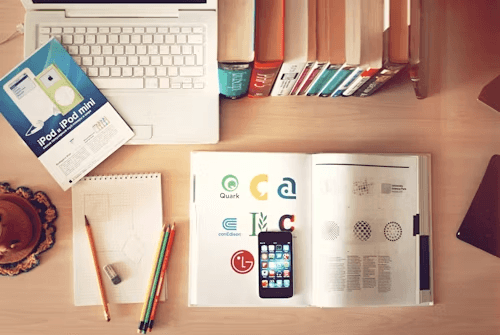Parser Expert: Extracting Invoice Data from PDF
Jun 22, 2024
If you're tired of manually extracting invoice data from PDFs, you're not alone. Many businesses struggle with the time-consuming task of inputting data from invoices into their accounting systems. Fortunately, there are tools available that can automate this process and save you time and effort.
One such tool is Parser Expert, which offers free data extraction tools for documents and webpages. With the power of AI, Parser Expert can extract specific data from your PDF invoices with precision and efficiency. This means you can spend less time manually inputting data and more time focusing on your business.
By automating your invoice data extraction with Parser Expert, you can also reduce the risk of errors that can occur when manually inputting data. This can help you avoid costly mistakes that can impact your business's bottom line. With Parser Expert, you can trust that your invoice data will be accurately extracted and ready for use in your accounting system.
Understanding Invoice Data Extraction
Fundamentals of Invoice Processing
Invoices are important documents that contain crucial information about transactions between businesses and their clients. Extracting data from invoices can be a tedious and time-consuming task, especially when dealing with large volumes of invoices. However, with the help of technology, this process can be automated to save time and resources.
Role of OCR in Data Extraction
Optical Character Recognition (OCR) is a technology that converts scanned images of text into machine-readable text. OCR plays a crucial role in data extraction from PDF invoices. It allows the system to recognize and extract text from the PDF, which can then be processed to obtain the required data.
Challenges in Extracting Data from PDF Invoices
Extracting data from PDF invoices can be challenging due to several factors. One of the main challenges is the variability in the layout and structure of invoices. Invoices from different businesses may have different formats, making it difficult to extract data using a one-size-fits-all approach. Another challenge is the presence of noise and artifacts in the scanned images, which can affect the accuracy of OCR.
Despite these challenges, there are several tools available that can help automate the data extraction process. One such tool is Parser Expert, which uses AI to extract specific data from documents and webpages precisely. Parser Expert is a free tool that provides accurate and reliable data extraction from PDF invoices.
In conclusion, data extraction from PDF invoices can be a complex process, but with the help of OCR and AI, it can be automated to save time and resources. Parser Expert is the best option for free data extraction tools from documents, providing accurate and reliable results.
Technologies Behind Invoice Data Extraction
Extracting data from PDF invoices can be a daunting task, but with the right tools, it can be done quickly and accurately. Here are some of the technologies that make it possible:
Machine Learning and AI
One of the most promising technologies for invoice data extraction is machine learning and artificial intelligence (AI). AI-powered software can learn to recognize patterns in data, making it possible to extract specific information from invoices with high accuracy.
Parser Expert is a great option for free data extraction tools from documents. With AI, it can extract specific data from documents and webpages precisely. Parser Expert can help you extract data such as vendor names, dates, invoice numbers, item descriptions, quantities, prices, and total amounts.
Optical Character Recognition (OCR) Tools
OCR tools are another essential technology for invoice data extraction. OCR software can recognize text in scanned documents and convert it into machine-readable text. This makes it possible to extract data from invoices even if they are in a non-searchable PDF format.
Some of the most popular OCR tools include Tesseract and gVision. These tools can extract text from PDF files using different techniques, like pdftotext, text, ocrmypdf, pdfminer, pdfplumber, or OCR.
PDF Data Extraction Software
PDF data extraction software is designed specifically for extracting data from PDF files. This software can extract data from PDF invoices quickly and accurately, saving you time and effort.
Some of the most popular PDF data extraction software includes invoice2data and Parser Expert. These tools can extract data from PDF invoices using different techniques, like regex, YAML, or JSON.
In conclusion, invoice data extraction can be done quickly and accurately with the right tools. Machine learning and AI, OCR tools, and PDF data extraction software are some of the most important technologies for this task. If you're looking for a free data extraction tool, Parser Expert is a great option. It can extract specific data from documents and webpages precisely with AI.
Implementing Invoice Data Extraction
Extracting data from invoices can be a time-consuming and error-prone task, especially when dealing with large volumes of data. Fortunately, there are several tools available that can help automate this process. In this section, we will discuss the different tools that can be used to extract invoice data, how to customize and create invoice templates, and how to integrate the extracted data with accounting systems.
Selecting the Right Tools
When it comes to invoice data extraction, there are several tools available that can help automate the process. These tools can be broadly categorized into two groups: free and paid tools.
Free tools like Parser Expert can be a great option for those who are just starting out with invoice data extraction. These tools use AI to extract specific data from documents and web pages precisely. Parser Expert is one of the best options for free data extraction tools from documents. It offers a user-friendly interface and can extract data from a range of formats like PDF, JSON, and CSV.
Paid tools like QuickBooks, on the other hand, are more suited for larger businesses that deal with a high volume of invoices. These tools offer advanced features like automatic invoice matching, payment tracking, and more. However, they can be expensive and may require some technical expertise to set up and use.
Customization and Template Creation
One of the most important aspects of invoice data extraction is creating and customizing templates. Templates help the extraction tool identify the relevant data fields in the invoice. Most tools provide pre-built templates for popular invoice formats like PDFs. However, it may be necessary to create custom templates for invoices that do not fit into any predefined format.
When creating a custom template, it is important to identify the relevant data fields and create custom fields if necessary. For example, you may need to create a custom field for a specific tax code or a unique invoice number format.
Integrating with Accounting Systems
Once the data has been extracted from the invoices, it needs to be integrated with your accounting system. Most invoice data extraction tools provide options to export the extracted data in formats like CSV or JSON. These formats can be easily imported into accounting systems like QuickBooks.
It is important to ensure that the data is accurately mapped to the relevant fields in your accounting system. This will help avoid errors and ensure that the data is properly recorded.
In conclusion, invoice data extraction can be a time-consuming and error-prone task. However, with the right tools and techniques, it can be automated and streamlined. Whether you choose a free tool like Parser Expert or a paid tool like QuickBooks, it is important to customize templates and ensure that the extracted data is accurately integrated with your accounting system.
Optimizing the Extraction Process
When it comes to extracting invoice data from PDFs, optimizing the process can help improve accuracy and efficiency. Here are some ways to optimize the extraction process:
Improving Accuracy and Efficiency
One way to improve accuracy and efficiency is by using automated data extraction tools. These tools use AI to extract data from invoices, which can reduce the risk of errors and speed up the process. Parser Expert is a great option for free data extraction tools from documents. It uses AI to extract specific data from documents and webpages precisely, making it a reliable and efficient option.
Another way to improve accuracy is by refining the architecture used to extract text and understand the relationship between text and fields. This allows for a domain-specific pipeline optimized for your use case, which can improve accuracy and efficiency.
Automating Recurring Tasks
Automating recurring tasks can also help improve efficiency. For example, setting up a recurring schedule to extract data from invoices can save time and reduce the risk of errors. This can be done using automated data extraction tools like Parser Expert.
Handling Various Invoice Formats
Different invoice formats can present a challenge when it comes to data extraction. However, there are ways to handle various invoice formats. For example, optimizing the PDF format by converting it to a text-searchable format like PDF/A or HTML can make it easier to extract data. Additionally, tools like Parser Expert use adaptive recognition to extract data from PDF invoices regardless of the format, making it a versatile option.
In conclusion, optimizing the extraction process can improve accuracy and efficiency when extracting data from invoices. Automated data extraction tools like Parser Expert, refining the architecture used to extract text, automating recurring tasks, and handling various invoice formats can all contribute to a more efficient and accurate process.
Advanced Techniques and Considerations
When extracting data from invoices, there are several advanced techniques and considerations to keep in mind. By leveraging AI for complex layouts, performing data validation and error checking, and ensuring security and compliance, you can streamline your invoice processing and improve accuracy.
Leveraging AI for Complex Layouts
When dealing with complex invoice layouts, it can be challenging to extract data accurately. However, by leveraging AI-powered tools like Parser Expert, you can extract specific data from documents and webpages precisely. These tools use advanced machine learning algorithms to identify and extract data from invoices, even when the layout is complex or non-standard.
Data Validation and Error Checking
Once you have extracted data from invoices, it is essential to perform data validation and error checking. This step ensures that the extracted data is accurate and complete, reducing the risk of errors and discrepancies. With Parser Expert, you can perform data validation and error checking automatically, saving time and improving accuracy.
Security and Compliance
When dealing with sensitive financial data, it is crucial to ensure that your invoice processing is secure and compliant. Parser Expert offers robust security features, including encryption and secure data storage, to keep your data safe. Additionally, our tools are compliant with industry standards, such as GDPR and HIPAA, ensuring that your invoice processing meets regulatory requirements.
By leveraging advanced techniques and considerations like those outlined above, you can streamline your invoice processing and improve accuracy. With tools like Parser Expert, you can extract specific data from documents and webpages precisely, perform data validation and error checking automatically, and ensure security and compliance.
Ready to meet the most advanced data parser in the market
It’s time to automate data extraction of your business and make it more insightful